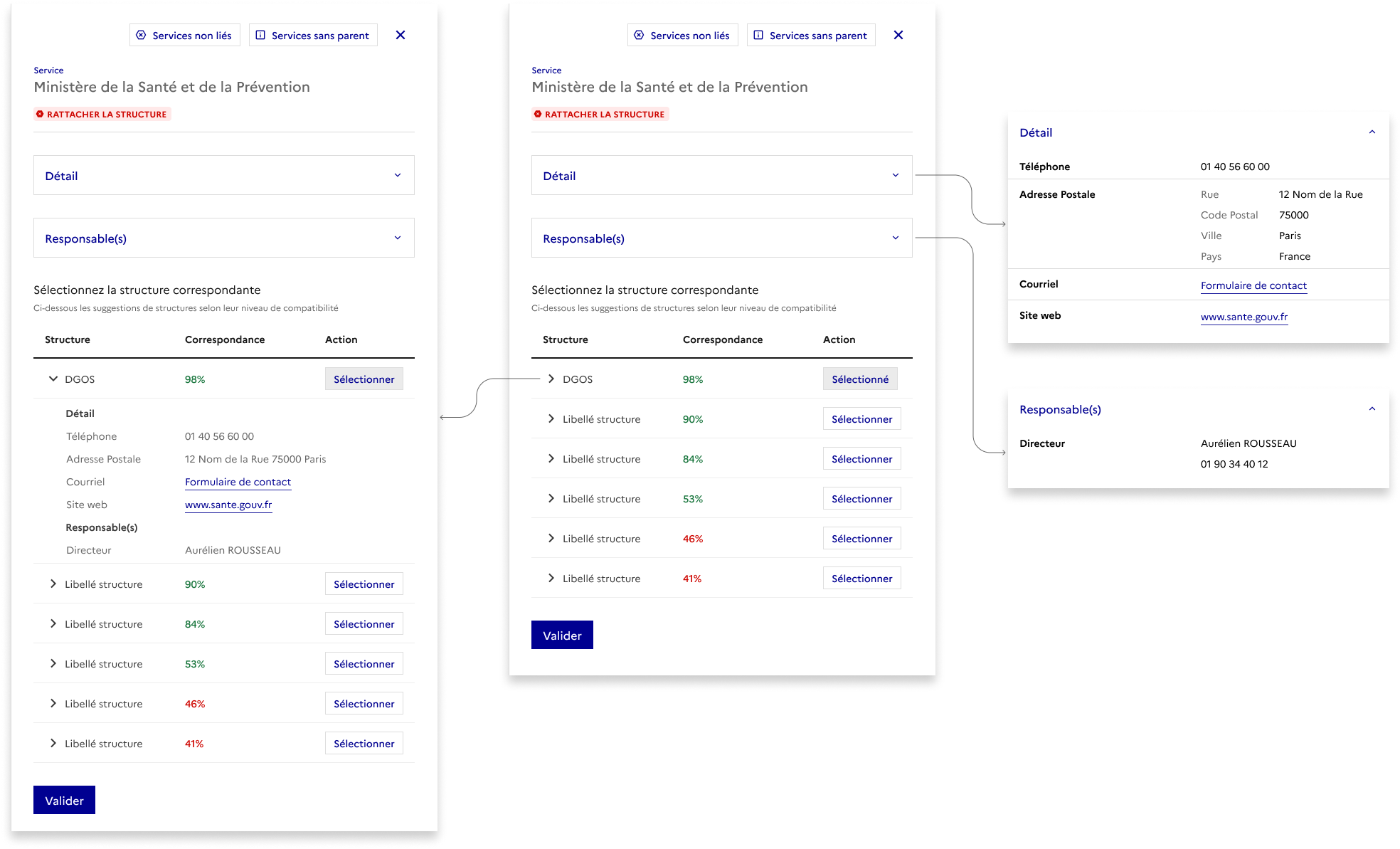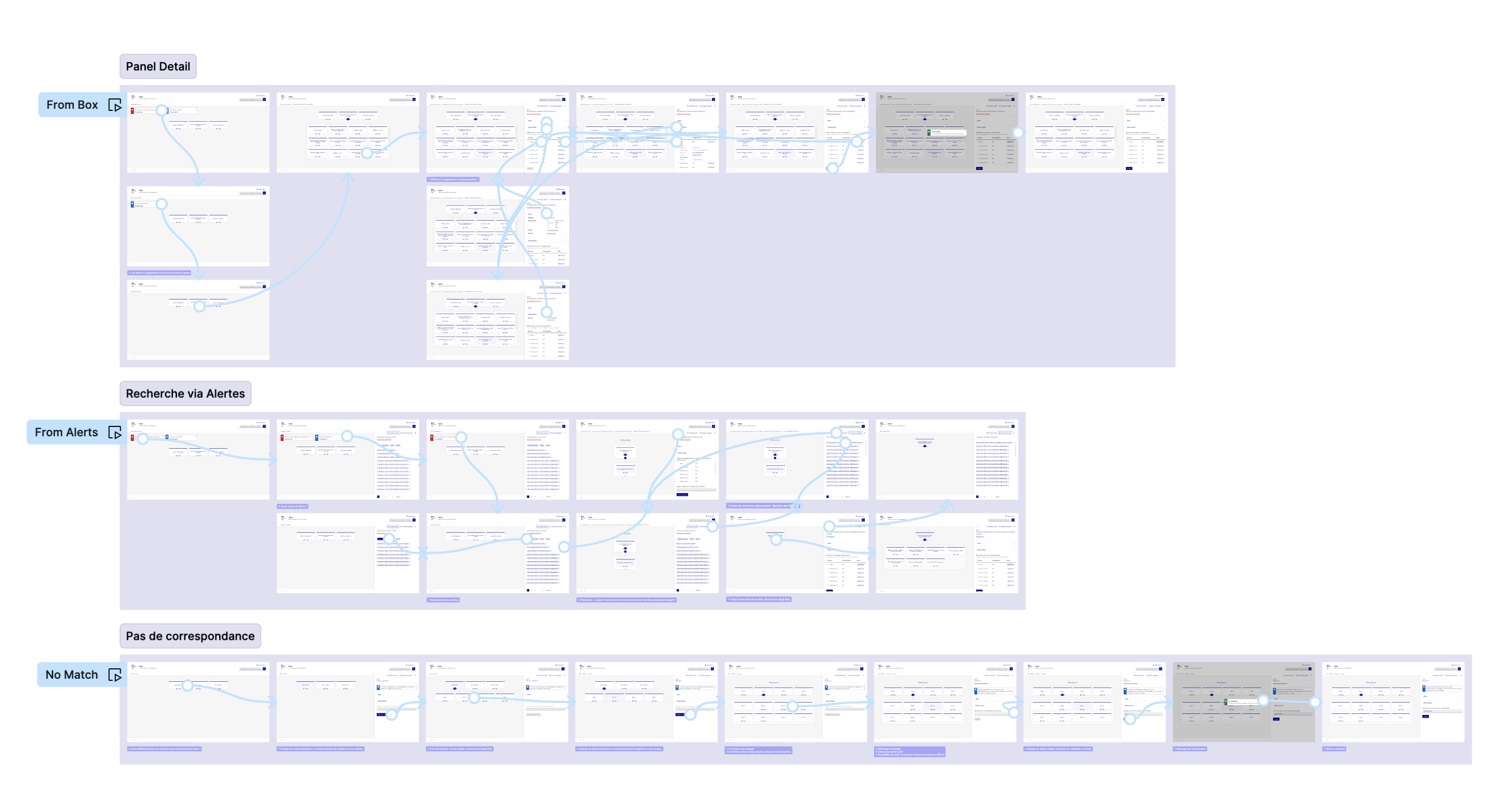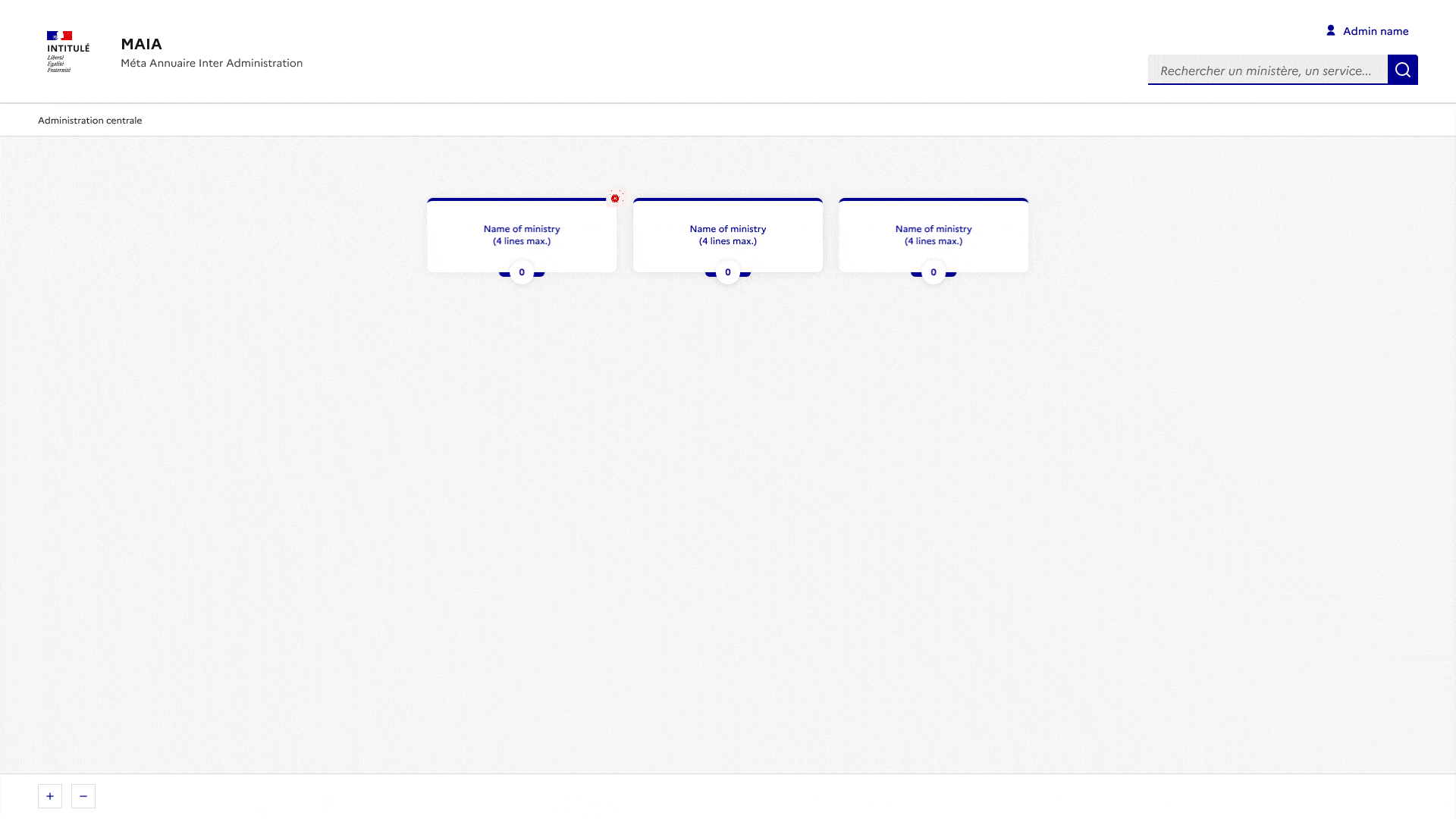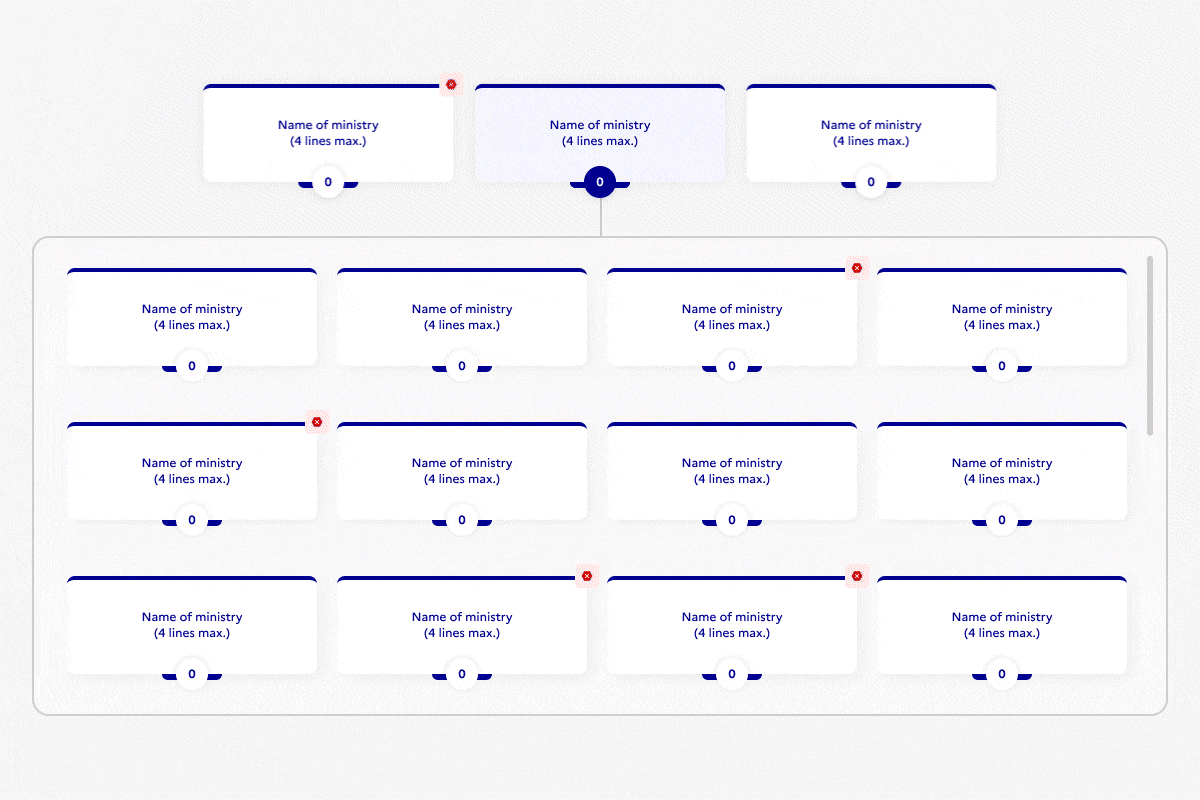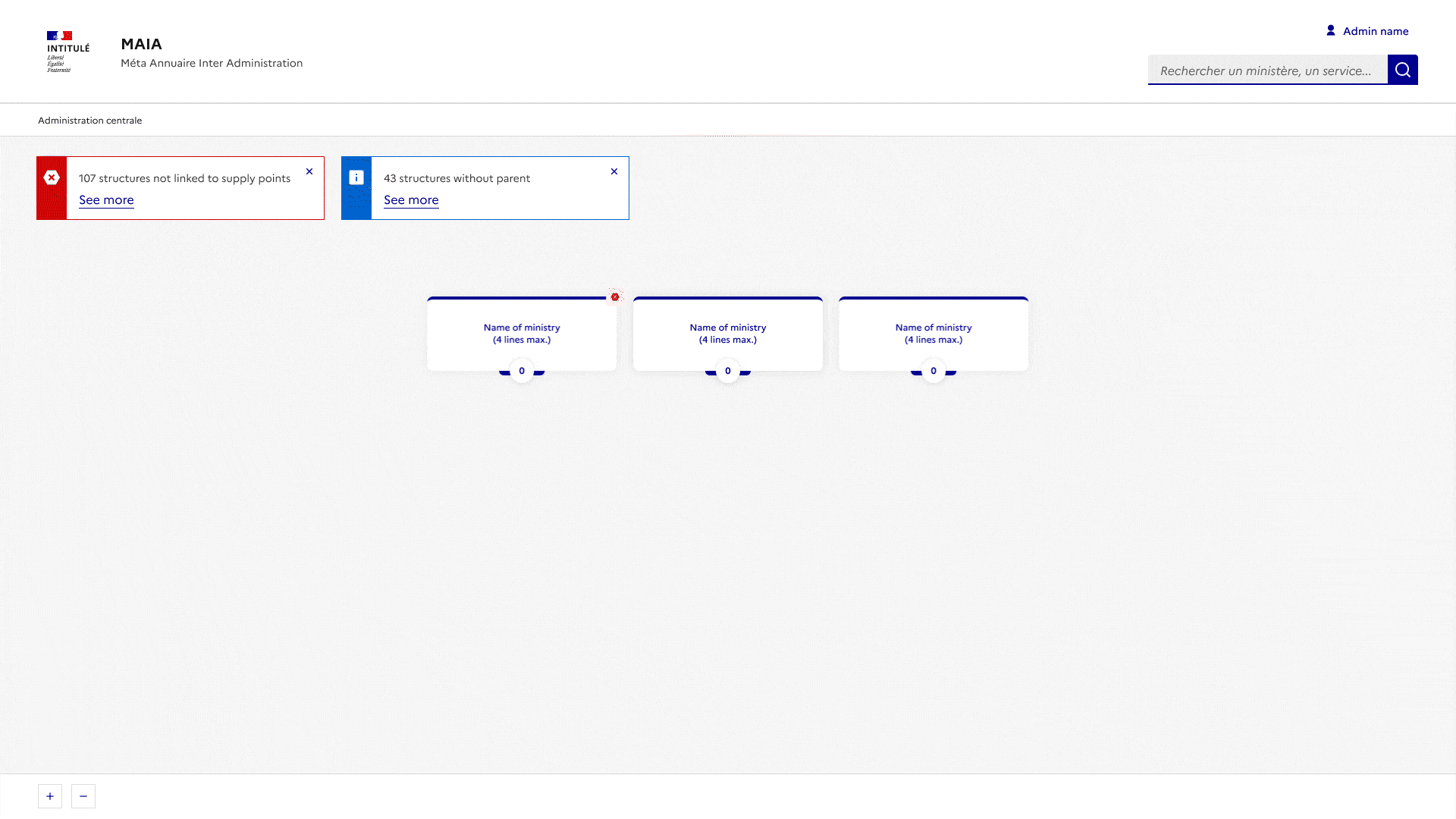The platform offers the possibility of navigating the organization chart. The user can be redirected to a service or person file. Conversely, he can access the organization chart from a file.
Problematic
The data comes from different sources. Some come from the public service directory, and others come from supply points.
Inconsistencies identified on the platform:
• Different names of structures (name vs acronym)
• The complete tree is not clearly displayed for all cases
• Sub-service is not displayed based on entry point
The user ends up with incomplete files and information depending on their search point.
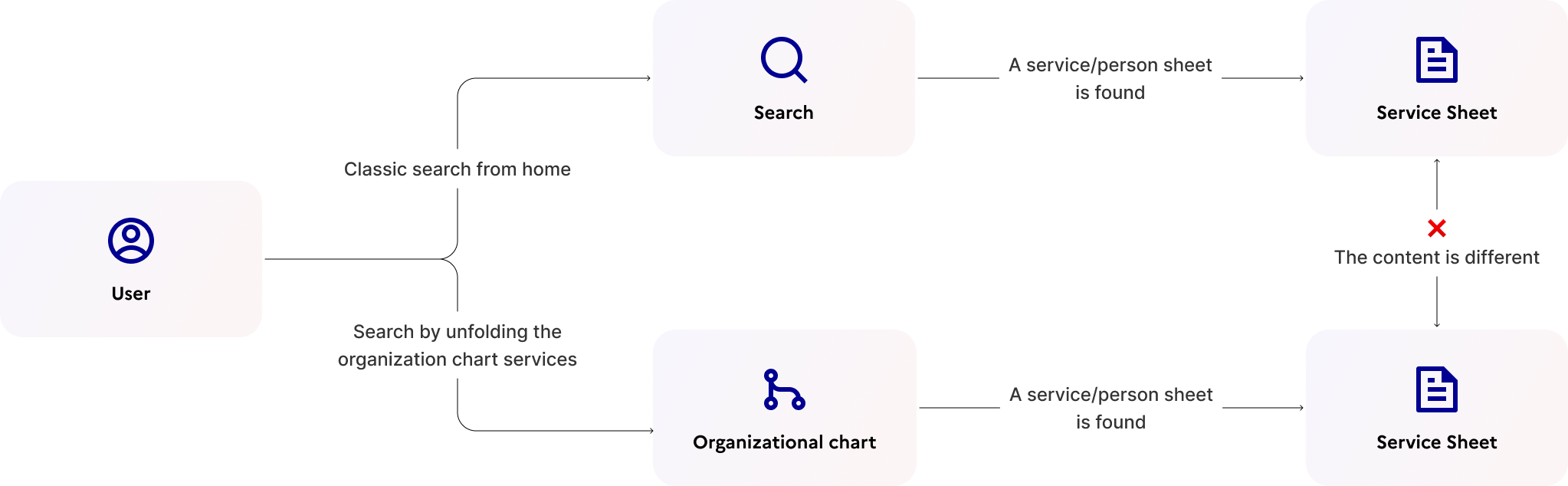
Reflection / Solution
👤 User : Department head
🎯 Objective : Update information when it is missing on MAIA
💭 Challenge : How to link ASP and supply points information ?
Graph behavior
The graph displays the roots by default. The user can expand the sublevels and navigate the organization chart. The cross icon indicates that the service is not linked to ASP sources. The user must take an action to restore the incident.
When a box is clicked, a panel slide in and displays information about the service.
Focus on the graph
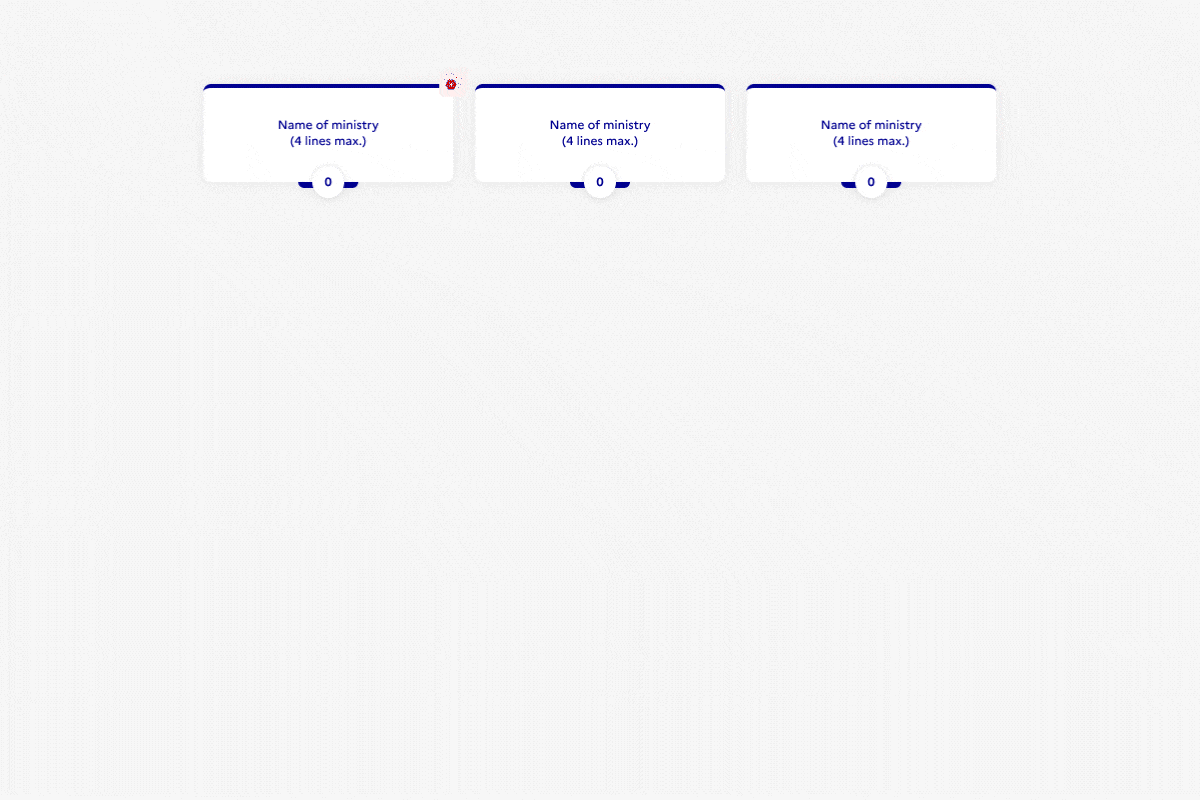
There are 2 click zones in the box. By clicking on the box, the panel opens. By clicking on the number (which represents the number of sublevels), the sublevel unfolds.
The user can access sublevels if there isn’t a cross icon.
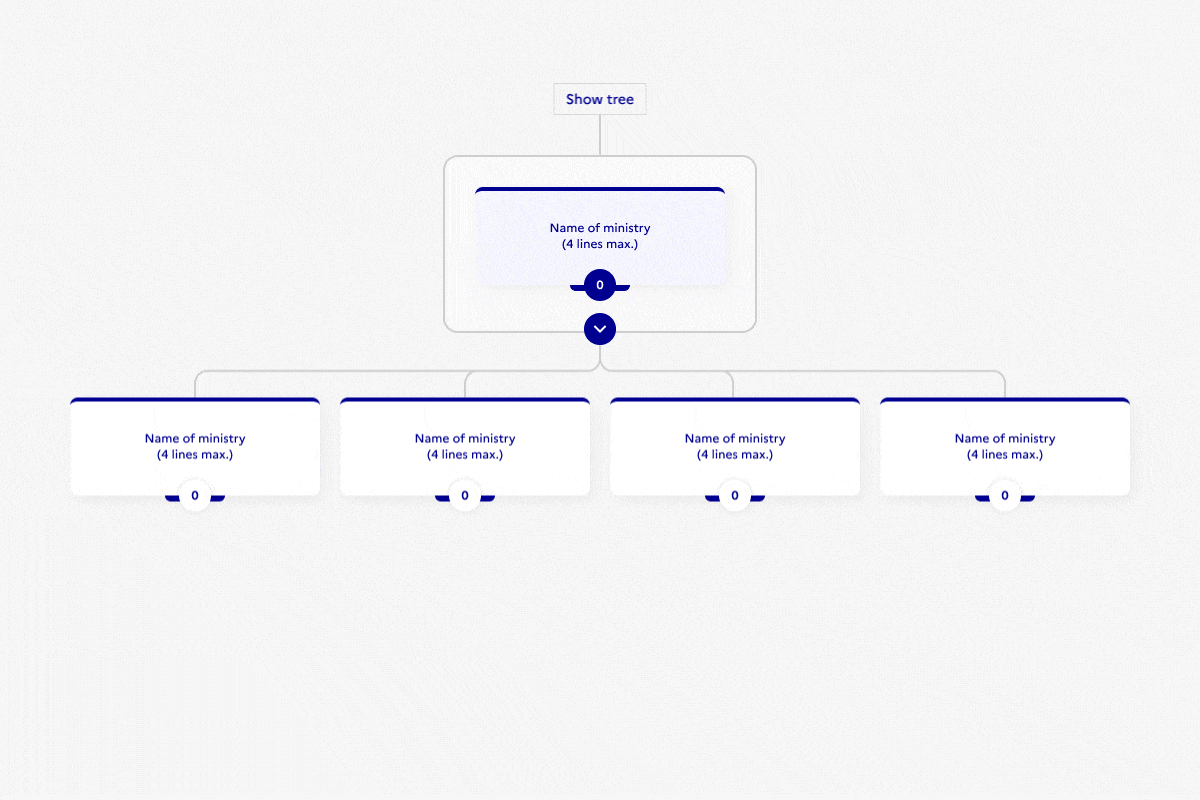
User can view previous levels via the button « Show tree ». It can also be folded back and returned to its original display.
Sublevels can be displayed without the outline when they fit on 1 line.
Isolated case
Services that do not have a parent service.
This type of structure cannot be found in the organization chart. Using an alert that opens the panel, the user can have access to these services.
Also, with the help of an additional alert, unlinked services are identified more quickly.
Navigation takes place in the panel and not in the organization chart
Focus on the panel

Technical constraints force me to keep a similar structure and content for the types of panels that open from a box.
The user can see the details by unfolding the accordion and chevrons of the table.